Few steps for create a facebook app just click here
https://developers.facebook.com/apps/
Now click Create a New App and Choose your plateform for ex:-
www for websites

Create facebook App for Website
Give to a specific name of the app.
Setup the Facebook SDK for JavaScript
The following snippet of code will give the basic version of the SDK where the options are set to their most common defaults. You should insert it directly after the opening tag on each page you want to load it:
<script>
window.fbAsyncInit = function() {
FB.init({
appId : '1576128259301656',
xfbml : true,
version : 'v2.3'
});
};
(function(d, s, id){
var js, fjs = d.getElementsByTagName(s)[0];
if (d.getElementById(id)) {return;}
js = d.createElement(s); js.id = id;
js.src = "//connect.facebook.net/en_US/sdk.js";
fjs.parentNode.insertBefore(js, fjs);
}(document, 'script', 'facebook-jssdk'));
</script>You can also configure the SDK with advanced settings.
Submit WebSite URL and Mobile URL of your Site.
Social Plugins
See what your Facebook friends have liked, shared, or commented on across the Web.
- Like, Share & Send Button
- Embedded Posts & Video Player
- Page Plugin
- Comments
- Follow Button
Like, Share & Send Button
Like Button
Let people share pages and content from your site back to their Facebook profile with one click, so all their friends can read them.
Share Button
Allow people to share to Facebook, share with particular friends or with a group. Alternatively, they can share in a private message.
Send Button
Let people privately send content on your site to their friends.
Embedded Posts & Video Player
Embedded Posts are a simple way to put public posts into the content of your web site or web page.
Embedded Video Player
With the Embedded Video Player you can easily add Facebook Videos to your website. You can use any public video post by a page or a person as video source.
Page Plugin
With the Page Plugin, you can embed components of your Facebook Page right onto your website.
Comments
The Comments Plugin lets people comment on content on your site using their Facebook account.
That’s it! I am sure this will help you make your own Facebook App for Social activities, Good luck.
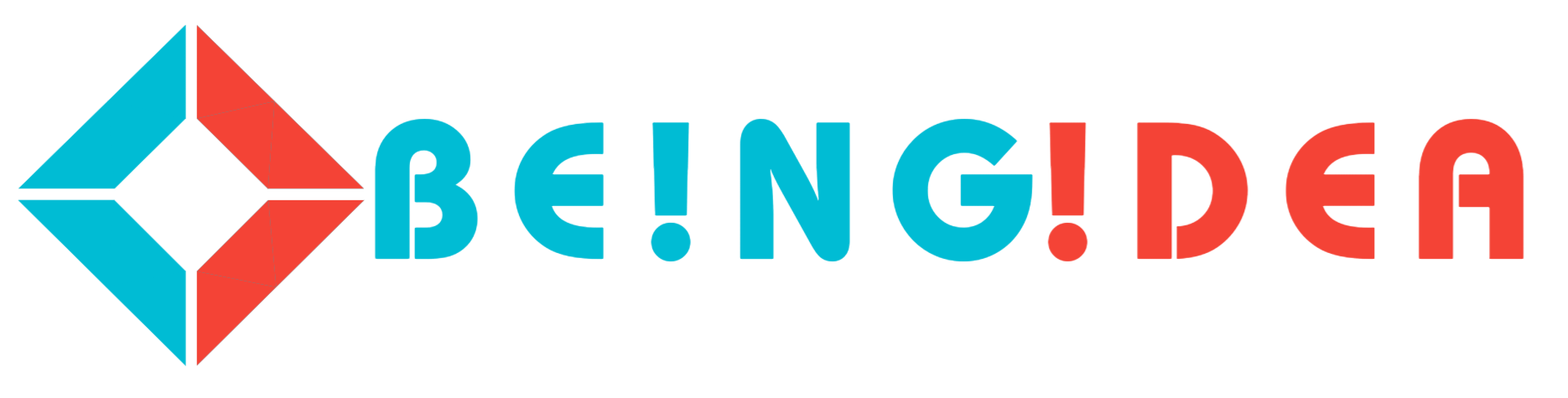

0 Comments